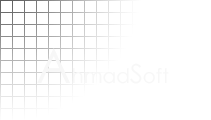 |
Software - XEP Bridge |
What Is It?
The XEP bridge plugin provides the ability for Eclipse users to convert FO documents into any one of the formats supported by the RenderX XEP Engine directly from the workbench. This capability is quite useful for rapid prototyping. (Shameless plug: if your company is in need of help writing FO documents, feel free to contact me — I have good experience with FO layouts.)
Download
You need to install the plugin below. I am assuming that you know how to install a plugin. Note that this plugin requires Eclipse 3.x to run, and, because I ended up using a countdown latch from the concurrent utility package in the 5.0 JDK, there is a Java 5.0 requirements as well. Hopefully, that's not a big deal because the JRE that one uses to run eclipse is independent of the JRE that you develop your application for.Usage
XEP includes a license file, and the location of this file must be specified in the RenderX XEP preference page before using the plugin. See the screenshot below for an example.
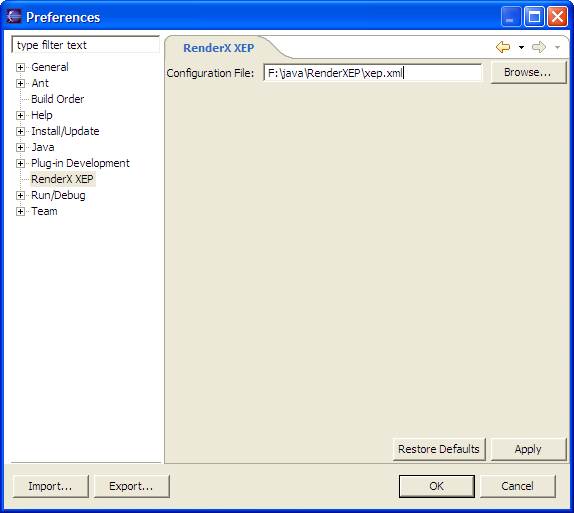
Subsequent usage is very straightforward. Select a valid file, ending with an "fo" extension. Open the context menu (i.e. right-click the file), and open the "Render" submenu. Select an installed rendering engine and an output format supported by that engine, and a progress window will open and show you a log of XEP's progress.
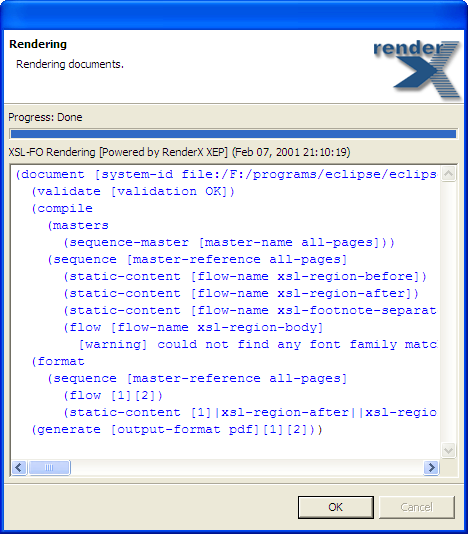
License
XEP Bridge is available under the GNU Public License. For alternative licensing, please contact me.