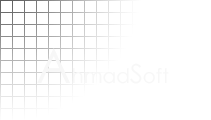 |
Software - Web Search |
What Is It?
The Web Search plugin for Eclipse allows you to search for selected text using a variety of search engines and services, including Google, Google Code Search (defunct, but previously hosted at http://www.google.com/codesearch), Bing, FindJar, and Stack Overflow. The search engines can be accessed from the workbench search menu or the context menu any time text can be extracted from the current selection. Furthermore, the plugin intelligently handles searching for selected Java artifacts. For example, if a compilation unit is selected and is searched on Google Code Search, the Web Search plugin will automatically add language tags to the query and strip off the file extension (.java).
To download the latest version visit Releases.
Usage
Usage is straightforward. On any selection in the workbench, including free-form text selections in a console or editor, expand the "Web Search" menu from either the toolbar search menu or the context menu, and choose one of the engines supported by the plugin. The search results will open externally, in whichever browser is configured as the operating system default.
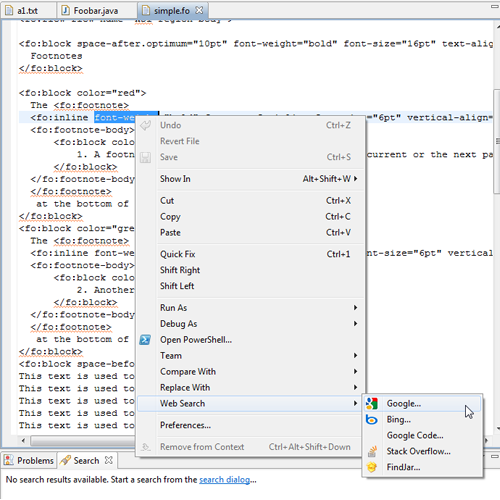
License
Web Search is available under the GNU General Public License, Version 3.
Remarks
Development of this plugin was motivated by a similar feature in Firefox's context menu, Search Google for "...". If you have any feedback, I encourage you to contact me.